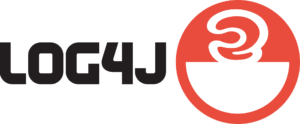We get this question almost every month, so here is the answer!
We’re a Microsoft Silver Partner, so we work closely with Microsoft to ensure that we bill you exactly for the correct quantities of Office 365 licences you are using, consequently we follow Microsoft’s logic when it comes to billing our customers for Office 365 services.
The plus side of this billing system is that you only pay for what you use, to the nearest day. So if you ask us to activate an Office 365 Business Premium licence for a new member of staff, and they leave after a week, as long as you told us to cancel their licence, you will only pay for the few days when the service was in use.
On the down-side, it makes understanding your monthly charges a bit more complex that it needs to be…
For example, in the illustration below, Joe Bloggs Ltd has the following Office 365 Services in use at the end of the month:
- 21 Licences for “Office 365 Business Essentials” at £5.30 each.
However, on their monthly invoice, this is represented as 3 invoice lines…
The reason is simple, Microsoft bill us (and we bill you) in advance for your Office 365 services. As such if you add or remove a licence, an adjustment needs to be made to make sure you are charged for what you actually used, rather than what Microsoft thought you would use. This is done by way of two additional invoice lines:
- A credit line for what you were charged before (pro-rated based on the date of the change).
- A new invoice line with the revised quantity (pro-rated based on the date of the change).
Take a look at this example. Here, our client increased their usage of Office 365 Business Essentials from 20 to 21 licences on the 3rd June.
Invoice for July 2019
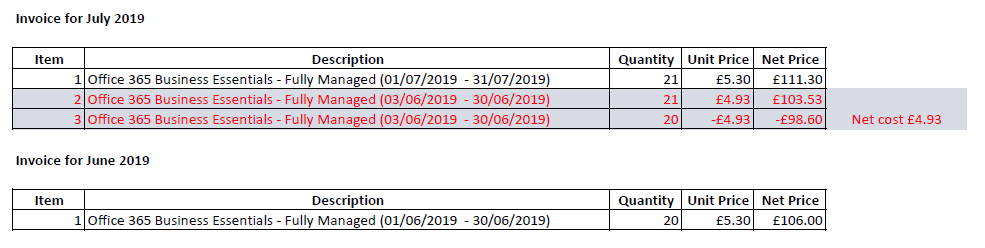
So, in June, it was nice and simple. We invoiced the client for 20 licences, happy days.
However in our July invoice, we have to acknowledge that the client added an extra licence in the previous month. Rather than add a single invoice line to do this, Microsoft insist on two invoices lines, a credit and a revised charge.
So looking at the July invoice, Item (1) is our charge in advance for the full month of July. Simple.
With item (2), we re-invoice the partial month with the new quantity of 21 users.
With item (3), we credit the client for the 20 licences that were in use from the 3rd June, when they added a new licence.
So the net effect of items 2 and 3 is a charge of £4.93, which represents the extra cost for the month of June, for the additional licence that was in use from the 3rd.
And so it continues from month to month, with a series of advance charges, credits and revised charges. It gets messier if you have different licences in use. So if you have have a mixture of “Office 365 Business Premium” and “Office 365 Business Essentials” licences, plus add-on products like Office 365 backup services, you could end up with 9 or more lines on an invoice for 3 services!
It’s complicated at first glance, but it makes good accounting sense once you understand it.